How to upload Datalog if meet error when test a car?
First Disconnecting from the Vehicle and following the steps as follows,
Step 1: Click "Data Manager"

Step 2: Click "Data Logging"

Step 4: Click "history" performed functions
Step 5: Click "right arrow" to the corresponding function page to send the log.
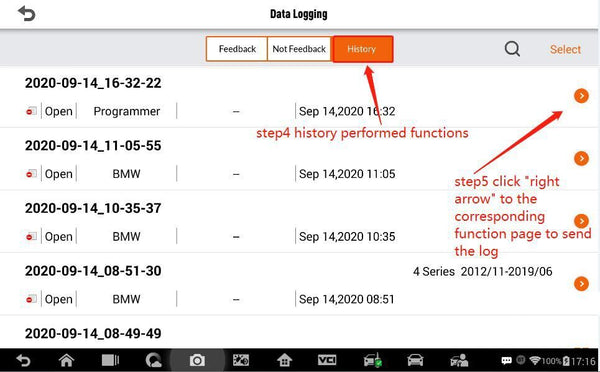
Step 6: Describe what's the failure
Step 7: Send the log

Done!



